


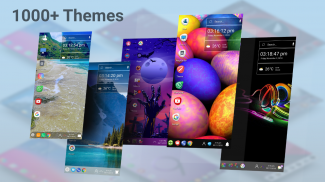









Computer Launcher

Deskripsi Computer Launcher
Are you looking for the desktop computer style Computer Launcher on your Android? You love the new style of win 10 launcher? Check this computer style launcher available for your Android (TM) smart phones. Surprise your friends with new look style windows 10 of your Android.
Launcher Win 10 is an excellent app for you to experience the Computer Launcher Metro UI for Windows 10 PC Launcher on your Android devices. Computer Launcher will make your Android phone home screen looks like a Desktop launcher style windows 10 Custom Desktop Computer
Desktop Computer Launcher Design:
Computer Launcher for Win 10 is here for you (Inspired by Windows 10®). Customize your phone with unique look and feel of the fastest launcher. Amaze your loved one with computer look of your Android and also share it with your loved ones.
Support File manager
With built-in support of File Explore and File Manager you can search and explore your files and Folders, Copy, Paste, Zip/Unzip, RAR, Delete Files, Share Files and can do lot more...
Explore your file system with this simple and efficient file explorer and file manager in native desktop computer design. You will be amazed at the interface that resembles my computer's directory. Computer Launcher Pro is awesome!
✫ Computer launcher pro
The desktop computer pro is a great computer app desktop computer pro for you to experience for how to activate computer app on phone. It will make your UI launcher android home screen wallpaper for computer with windows theme look like a windows launcher pro.
✫ Desktop launcher for windows
With windows freeze desktop desktop windows quick search you can move the application on the screen, Edit icon on the screen wp launcher 10, change the color of the screen with many icons, time, date, windows quick search google launcher is the freeze desktop screen on the computer.
✫ Create folder for windows desktop launcher pro
Click on the screen wp launcher 10 then select create a folder as the folder will be created.
Network Sharing of files and folders:
Share your files and folders with other users of computer launcher over WIFI network. Access your files everywhere over FTP/LAN.
Features:
- Computer Launcher stye Start Menu
- Android application in Stylish Tiles - In Start Menu
- Best application are available on One Click - Create Shortcuts of most used application on Desktop by press and Hold Feature.
- Easy Navigation to the Apps
- Built-In support of File Explorer in Computer Launcher
- Create Folders, Cut, Copy, Paste, Move, Share etc.
- Listing of all of your drives, SD Card, Storage, audio and video files and pictures in PC style.
- Computer Launcher Taskbar
- put the files to Recycle Bin and delete later in win x style
- Built-in ZIP support allows you to decompress or extract ZIP/RAR files
- Action Center. Notifier Center: Like win x launcher, the computer also has a action center bar. You can check the notice of application or system with Notification Center.
Features :
- Computer Launcher Desktop Widgets
- Android O type desktop menu
- Drag and drop Improved
- Clock Widget
- Weather Widget
- RAM info widget
- Changeable desktop folders
- Live Wallpapers
- Photo tiles changeable
- Task-bar icons removable
- Desktop App Folders
- Weather, Calendar and Photos tiles Added
- Task-bar Transparency option added
- Improved Themes Compatibility
- Multi Tasking Made optional (enable /disable from settings)
- Lock Screen
- Multi Color Support for Task bar and menu
- Themes and Icon Pack - Android TV /Tablet support
- Hide Applications
- Desktop Icons Removable
- Add Applications in Start Menu (Paid Only)
- Change the Start Menu Application (Press and Hold the app to change)
- Change applications in Task-bar (Press and Hold)
- Built-In Gallery Feature added
- Photo Tile changeable
- Widgets in desktop mode
- Built in apps (Photo viewer)
Apakah Anda mencari peluncur Komputer gaya komputer desktop di Android Anda? Anda menyukai gaya baru peluncur win 10? Periksa peluncur gaya komputer ini yang tersedia untuk ponsel pintar Android (TM) Anda. Kejutkan teman Anda dengan windows 10 gaya tampilan baru dari Android Anda.
Launcher Win 10 adalah aplikasi luar biasa bagi Anda untuk mengalami Computer Launcher Metro UI untuk Windows 10 PC Launcher di perangkat Android Anda. Peluncur Komputer akan membuat layar beranda ponsel Android Anda terlihat seperti gaya peluncur Desktop windows 10 Custom Desktop Computer
Desain Peluncur Komputer Desktop:
Peluncur Komputer untuk Win 10 ada di sini untuk Anda (Terinspirasi oleh Windows 10®). Kustomisasi ponsel Anda dengan tampilan dan nuansa unik peluncur tercepat. Buat kagum orang yang Anda cintai dengan tampilan komputer Android Anda dan juga bagikan dengan orang yang Anda cintai.
Mendukung Manajer file
Dengan dukungan bawaan dari File Explore dan File Manager Anda dapat mencari dan menjelajahi file dan Folder Anda, Salin, Tempel, Zip / Unzip, RAR, Hapus File, Bagikan File dan dapat melakukan lebih banyak lagi ...
Jelajahi sistem file Anda dengan penjelajah file dan pengelola file yang sederhana dan efisien ini dalam desain komputer desktop asli. Anda akan kagum pada antarmuka yang menyerupai direktori komputer saya. Computer Launcher Pro is awesome!
✫ Komputer peluncur pro
Komputer desktop pro adalah aplikasi komputer komputer desktop yang hebat bagi Anda untuk mengalami bagaimana cara mengaktifkan aplikasi komputer di telepon. Ini akan membuat peluncur latar Android Anda home screen wallpaper untuk komputer dengan tema windows terlihat seperti pro launcher windows.
✫ Desktop launcher untuk windows
Dengan windows freeze desktop desktop windows pencarian cepat Anda dapat memindahkan aplikasi di layar, Edit ikon pada layar wp launcher 10, ubah warna layar dengan banyak ikon, waktu, tanggal, windows search cepat google launcher adalah freeze desktop screen di komputer.
✫ Buat folder untuk windows desktop launcher pro
Klik pada layar wp launcher 10 lalu pilih buat folder karena folder akan dibuat.
Berbagi Jaringan file dan folder:
Bagikan file dan folder Anda dengan pengguna peluncur komputer lainnya melalui jaringan WIFI. Akses file Anda di mana saja melalui FTP / LAN.
Fitur:
- Peluncur Komputer tembel Menu Mulai
- Aplikasi Android di Ubin Bergaya - Dalam Menu Mulai
- Aplikasi terbaik tersedia di One Click - Buat Shortcuts aplikasi yang paling sering digunakan di Desktop dengan menekan dan Tahan Fitur.
- Navigasi Mudah ke Aplikasi
- Dukungan bawaan File Explorer di Computer Launcher
- Buat Folder, Potong, Salin, Tempel, Pindahkan, Bagikan dll.
- Daftar semua drive Anda, Kartu SD, Penyimpanan, file audio dan video dan gambar dalam gaya PC.
- Taskbar Peluncur Komputer
- Letakkan file ke Recycle Bin dan hapus kemudian dalam win x style
- Dukungan ZIP bawaan memungkinkan Anda untuk mendekompresi atau mengekstrak file ZIP / RAR
- Pusat aksi. Pusat Notifier: Seperti win x launcher, komputer juga memiliki panel pusat aksi. Anda dapat memeriksa pemberitahuan aplikasi atau sistem dengan Notification Center.
Fitur :
- Widget Desktop Peluncur Komputer
- Menu desktop tipe Android O
- Seret dan lepas Peningkatan
- Widget Jam
- Widget Cuaca
- Widget info RAM
- Folder desktop yang dapat diubah
- Wallpaper Hidup
- Ubin foto dapat diubah
- Ikon bilah tugas dilepas
- Folder Aplikasi Desktop
- Cuaca, Kalender dan Foto ubin Ditambahkan
- Opsi Transparansi bilah tugas ditambahkan
- Peningkatan Kompatibilitas Tema
- Multi Tasking Made opsional (aktifkan / nonaktifkan dari pengaturan)
- Layar kunci
- Dukungan Multi Warna untuk bilah tugas dan menu
- Tema dan Paket Ikon - Dukungan Android TV / Tablet
- Sembunyikan Aplikasi
- Ikon Desktop Dapat Dilepas
- Tambahkan Aplikasi di Start Menu (Hanya Dibayar)
- Ubah Aplikasi Menu Mulai (Tekan dan tahan aplikasi untuk mengubah)
- Mengubah aplikasi di bilah tugas (Tekan dan Tahan)
- Fitur Galeri Built-In ditambahkan
- Photo Tile dapat diubah
- Widget dalam mode desktop
- Aplikasi bawaan (Penampil foto)




























